Easy installation
to verify that it is correctly installed.
Manual installation ( working from zip file )
$ apt-get install maven2
to verify that it is correctly installed.
$ mvn --version
Manual installation ( working from zip file )
1. download Apache Maven
2. install using instruction in README.txt
1) Unpack the archive where you would like to store the binaries, eg:
2) A directory called "apache-maven-2.0.x" will be created.
3) Add the bin directory to your PATH, eg:
Unix-based Operating Systems (Linux, Solaris and Mac OS X)
two ways to permanently set path is
way 1 edit /etc/environment
way 2 write .bash_aliases at your home directory
and add
delete comment to execute .bash_aliases in .bashrc
and run
However, you can edit your classpath in .bashrc directly as well.
4) Make sure JAVA_HOME is set to the location of your JDK
default jdk of ubuntu is openjdk, you may have to install java 6
and this is how to find jdk-6 path --> go to snaptic right click at sun-java6-jdk > Properties
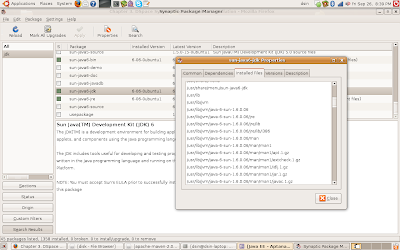 and you can add JAVA_HOME variable in the same way that you add PATH variable.
and you can add JAVA_HOME variable in the same way that you add PATH variable.
i.e.
5) Run
to verify that it is correctly installed.
Maven Dependency
list page : http://mvnrepository.com/
http://mvnrepository.com/artifact/javax.servlet/servlet-api
http://mvnrepository.com/artifact/org.testng/testng
http://mvnrepository.com/artifact/com.couchbase.client/couchbase-client
Maven Plugin
list page : https://maven.apache.org/plugins/
https://maven.apache.org/plugins/maven-compiler-plugin/
https://maven.apache.org/plugins/maven-war-plugin/
http://tomcat.apache.org/maven-plugin.html
ref : https://tomcat.apache.org/maven-plugin-trunk/tomcat7-maven-plugin/plugin-info.html
https://maven.apache.org/surefire/maven-surefire-plugin/
pom.xml
2. install using instruction in README.txt
1) Unpack the archive where you would like to store the binaries, eg:
$ tar xvjf apache-maven-2.0.8-bin.tar.bz2
2) A directory called "apache-maven-2.0.x" will be created.
3) Add the bin directory to your PATH, eg:
Unix-based Operating Systems (Linux, Solaris and Mac OS X)
export PATH=/usr/local/apache-maven-2.0.x/bin:$PATH
two ways to permanently set path is
way 1 edit /etc/environment
way 2 write .bash_aliases at your home directory
and add
export PATH = YOUR OLD PATH:/usr/local/apache-maven-2.0.x/bin
delete comment to execute .bash_aliases in .bashrc
and run
$ source .bashrc
However, you can edit your classpath in .bashrc directly as well.
4) Make sure JAVA_HOME is set to the location of your JDK
default jdk of ubuntu is openjdk, you may have to install java 6
and this is how to find jdk-6 path --> go to snaptic right click at sun-java6-jdk > Properties
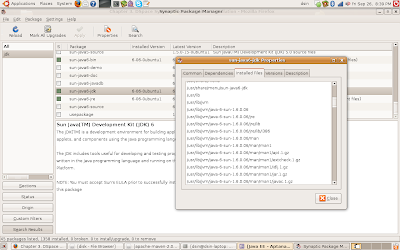 and you can add JAVA_HOME variable in the same way that you add PATH variable.
and you can add JAVA_HOME variable in the same way that you add PATH variable.i.e.
export JAVA_HOME=/usr/lib/jvm/java-6-sun-1.6.0.06/
5) Run
$ mvn --version
to verify that it is correctly installed.
Maven Dependency
list page : http://mvnrepository.com/
http://mvnrepository.com/artifact/javax.servlet/servlet-api
http://mvnrepository.com/artifact/org.testng/testng
http://mvnrepository.com/artifact/com.couchbase.client/couchbase-client
Maven Plugin
list page : https://maven.apache.org/plugins/
https://maven.apache.org/plugins/maven-compiler-plugin/
https://maven.apache.org/plugins/maven-war-plugin/
http://tomcat.apache.org/maven-plugin.html
ref : https://tomcat.apache.org/maven-plugin-trunk/tomcat7-maven-plugin/plugin-info.html
https://maven.apache.org/surefire/maven-surefire-plugin/
pom.xml
1.6 X.X.X com.xxx xxx war xxx x.x.x xxx
ความคิดเห็น